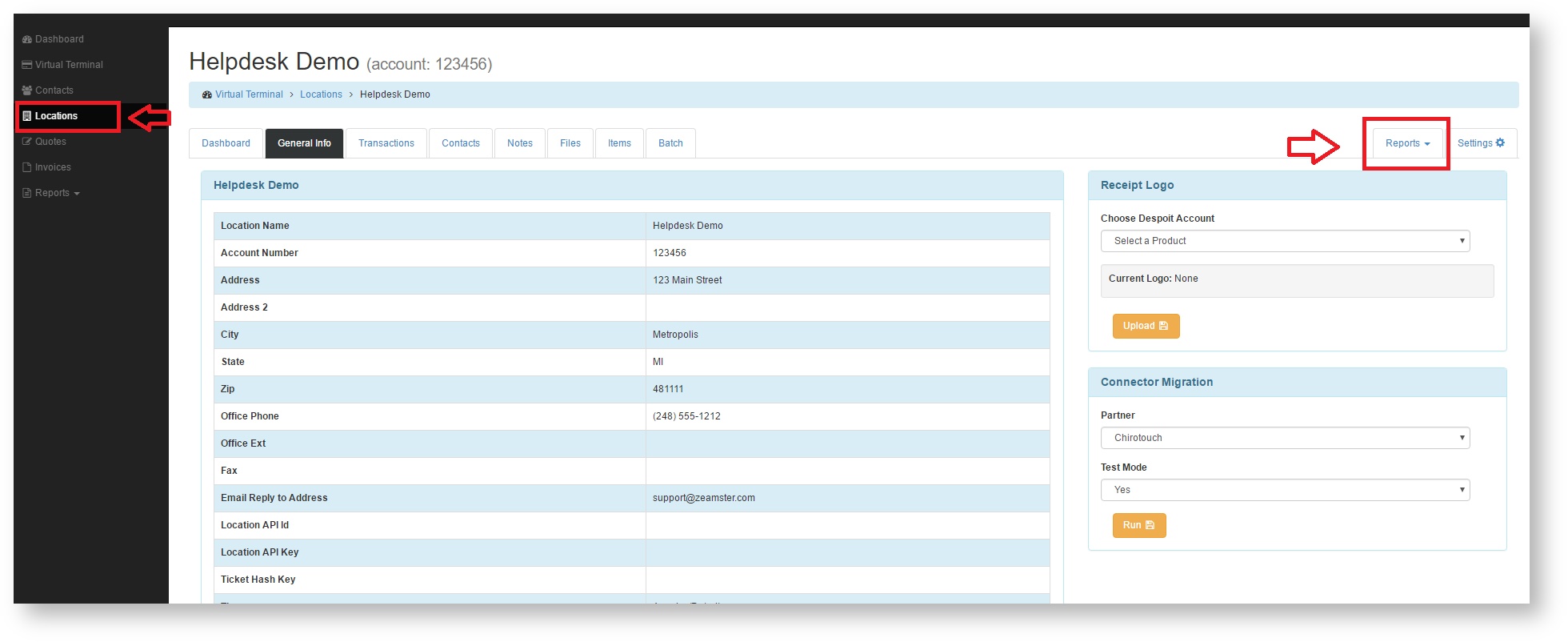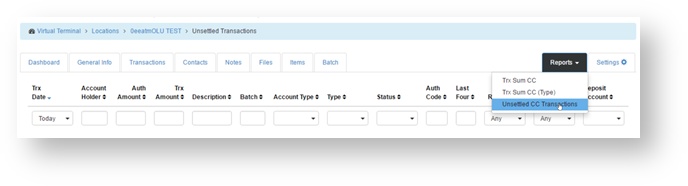/
Unsettled Transaction Report
Unsettled Transaction Report
As of version 2.3.17, a new report type is accessible via the Location’s Reports tab. The Unsettled Transaction report will now give users an easy way to view a list of all credit card sales that haven’t been settled as well as AuthOnly transactions that have not been completed.
To view the Unsettled Transaction Report, do the following:
- Login and navigate to your location.
- Click the Reports tab on the right hand side of the screen.
- From the drop down, select Unsettled CC Transactions to view the report.
, multiple selections available,
Related content
Transaction Reporting
Transaction Reporting
More like this
Transactions
Transactions
More like this
Transactions - History & Forecast
Transactions - History & Forecast
More like this
Trx Summary CC
Trx Summary CC
More like this
Additional Graphs
Additional Graphs
More like this
Trx Summary CC by Type
Trx Summary CC by Type
More like this