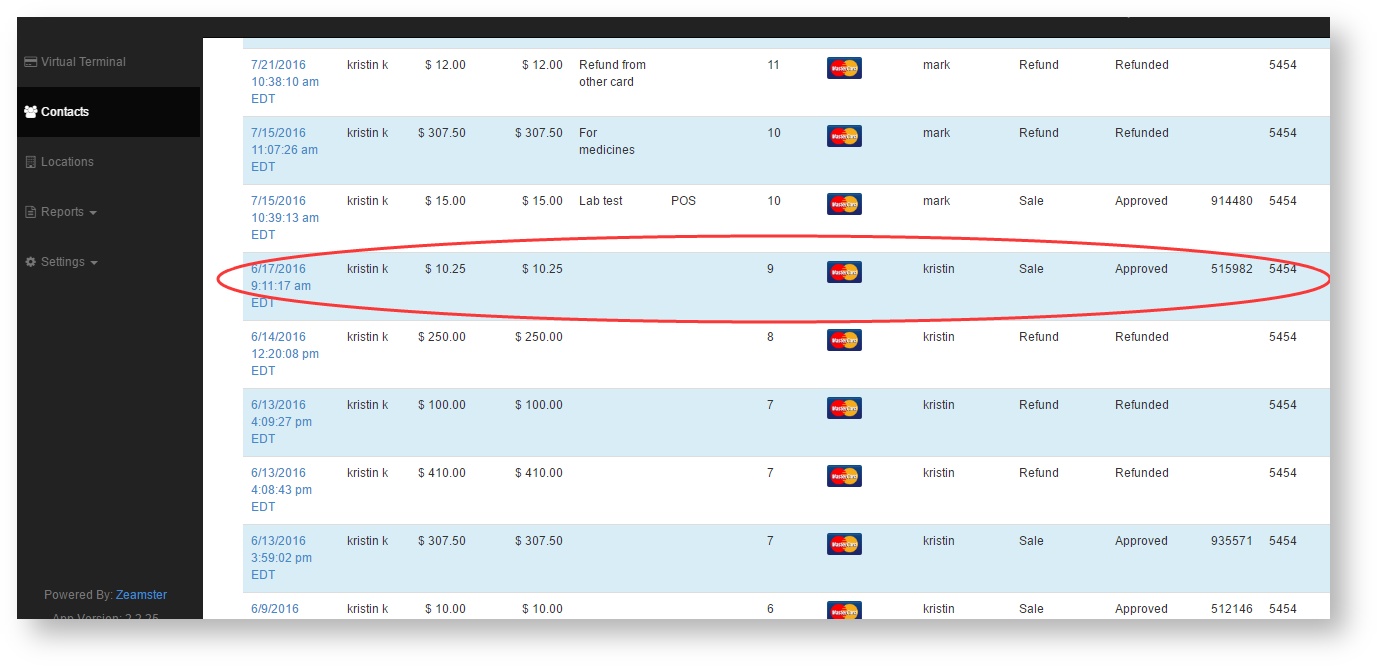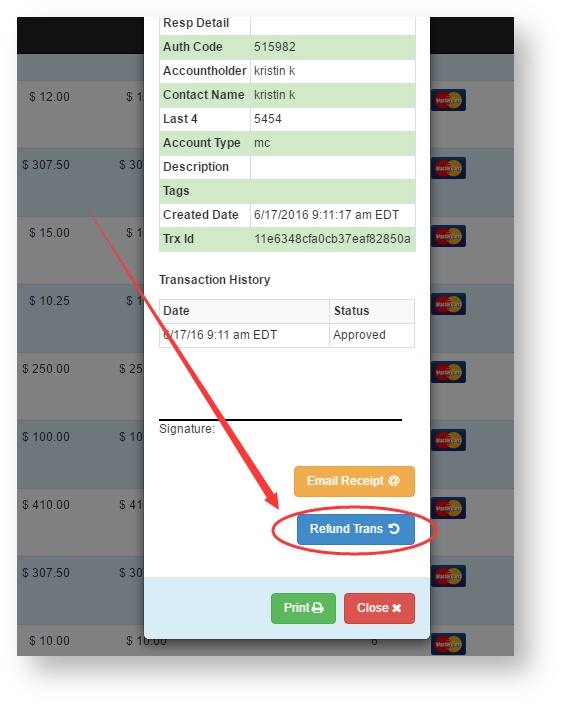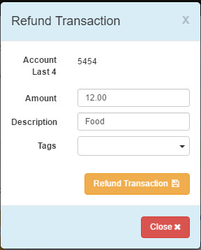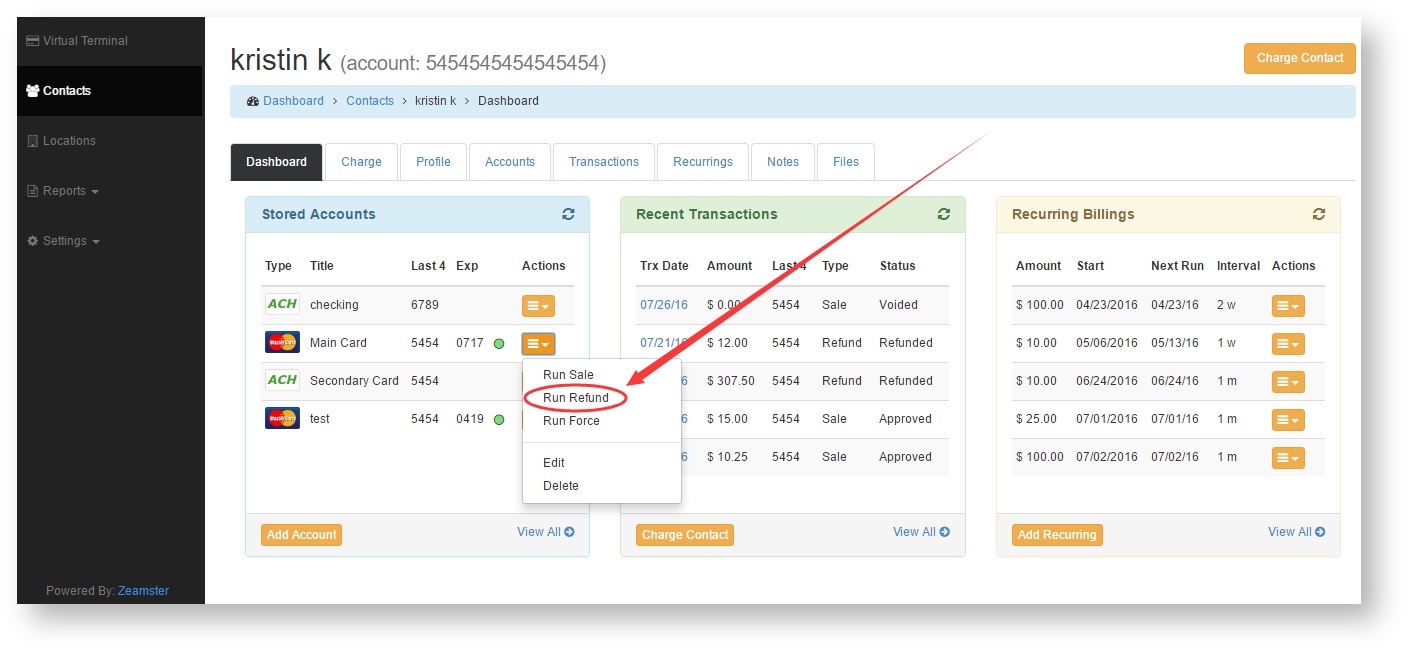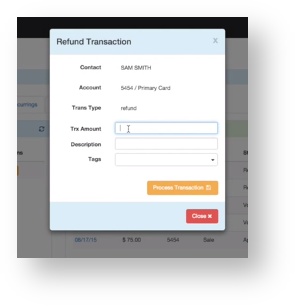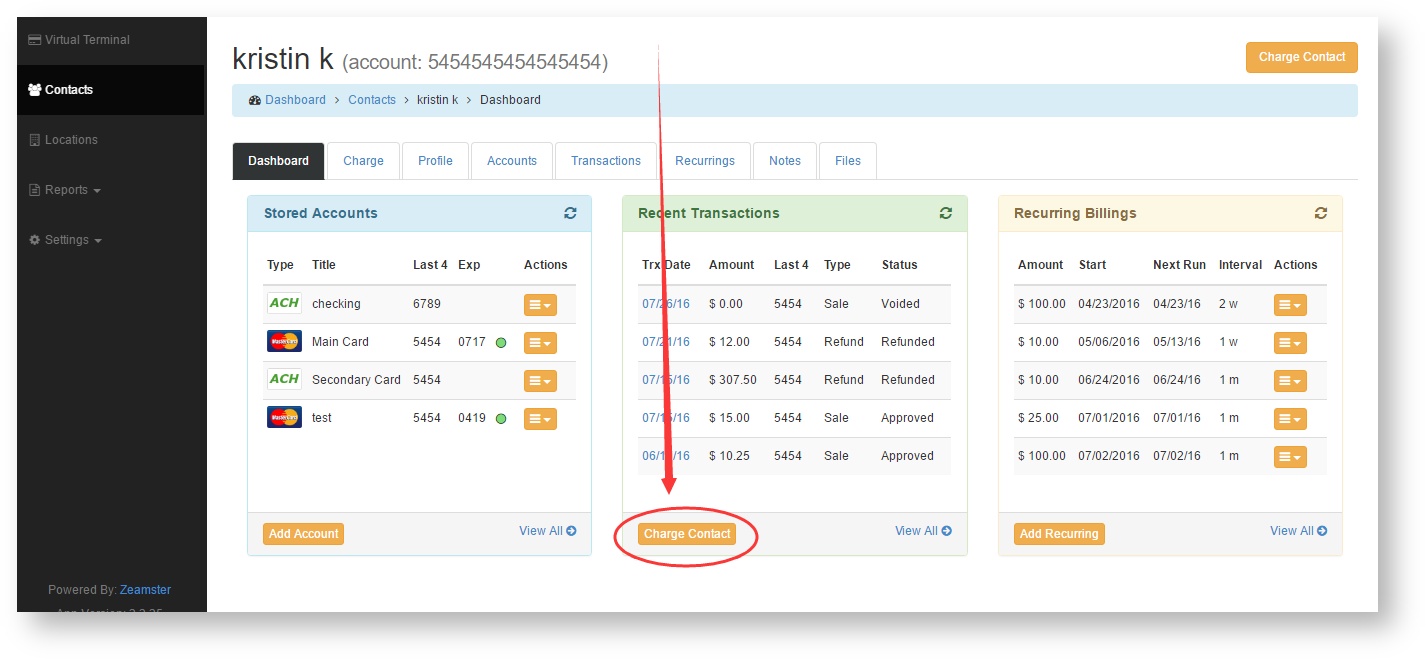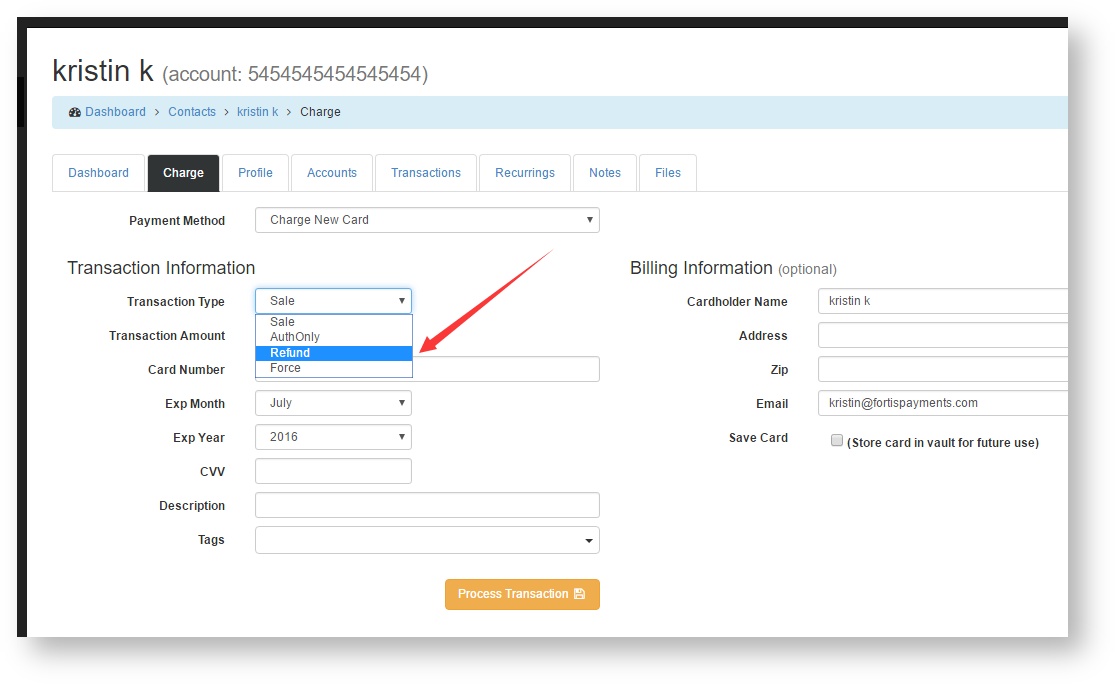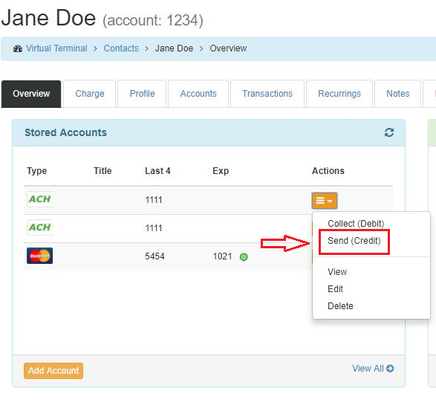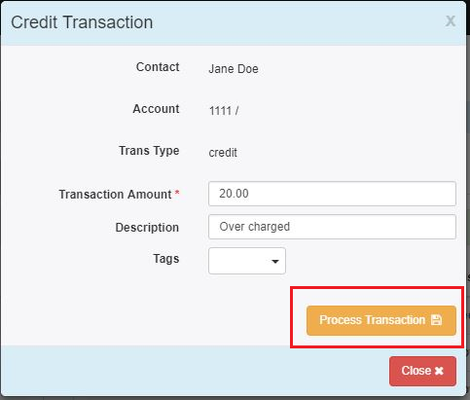How to Process a Refund
1. Navigate to the transaction you wish to refund. Click on the time stamp to pull up the Transaction Detail screen.
2. Click Refund Trans.
3. The original transaction amount will pre-populate, but it can be changed to accommodate a partial refund for credit card transactions.(See below for how to Process a Partial Refund for an ACH Transaction)
Process a Refund from a Stored Card
1. You can process a refund from the Stored Accounts container on a contact's overview screen. Just click the orange box next to the stored card and select Run Refund.
2. From the Refund Transaction screen, you can refund a transaction amount of your choosing (helpful in the scenario that you have more than one refund to process- they can be summed and processed under one refund here).
Process a Refund from a Contact
1. Additionally, a refund can be processed by clicking the Charge Contact button at the bottom of the Recent Transactions container on the contact's overview tab.
2. Change the Transaction Type from Sale to Refund and fill out the displayed fields. Once complete, click Process Transaction.
Process a Partial Refund from an ACH Transaction
- To process a partial refund from an ACH transaction, you will click on the Orange button under Actions in the Stored Accounts container. Select Send (Credit).