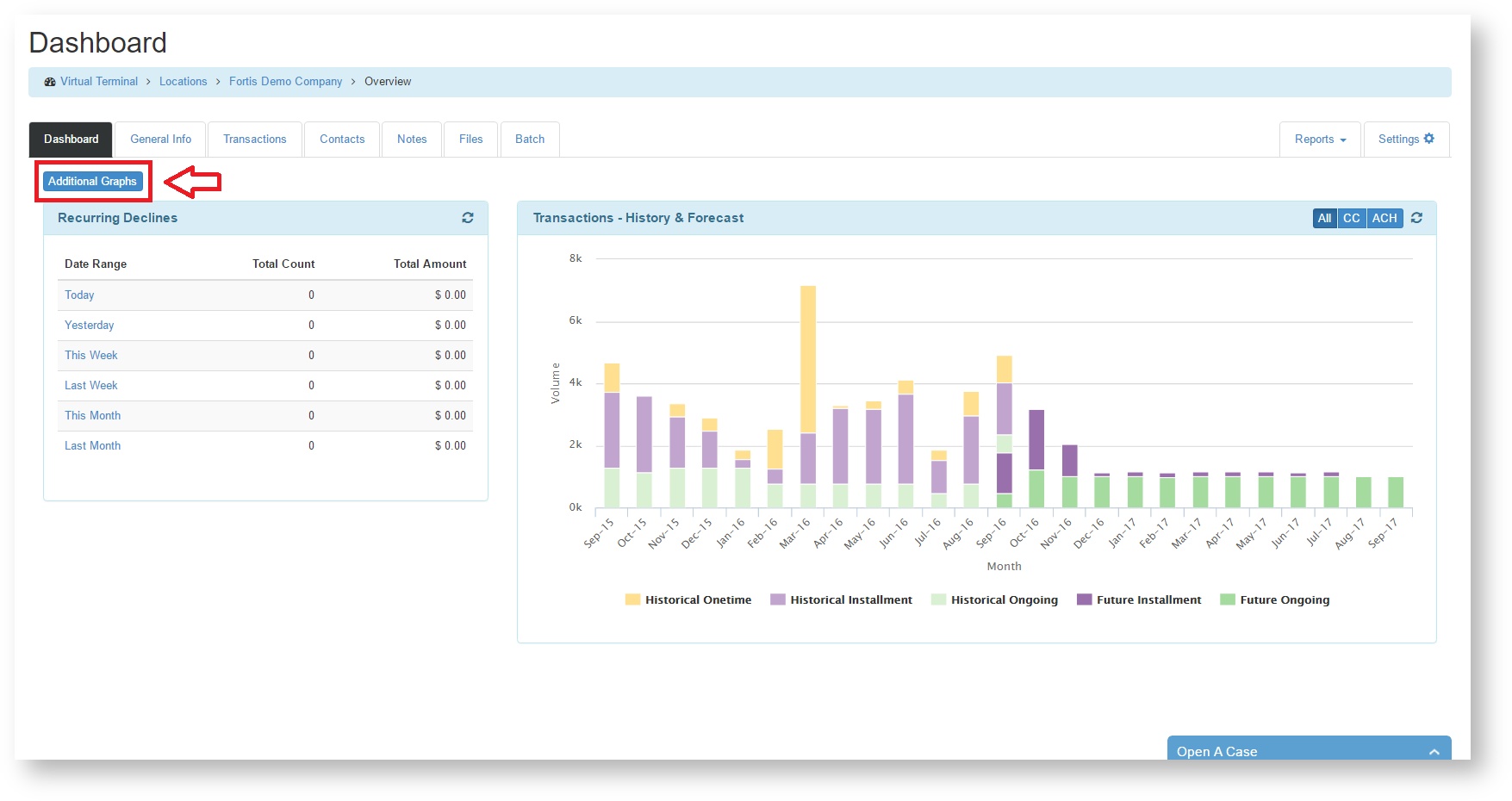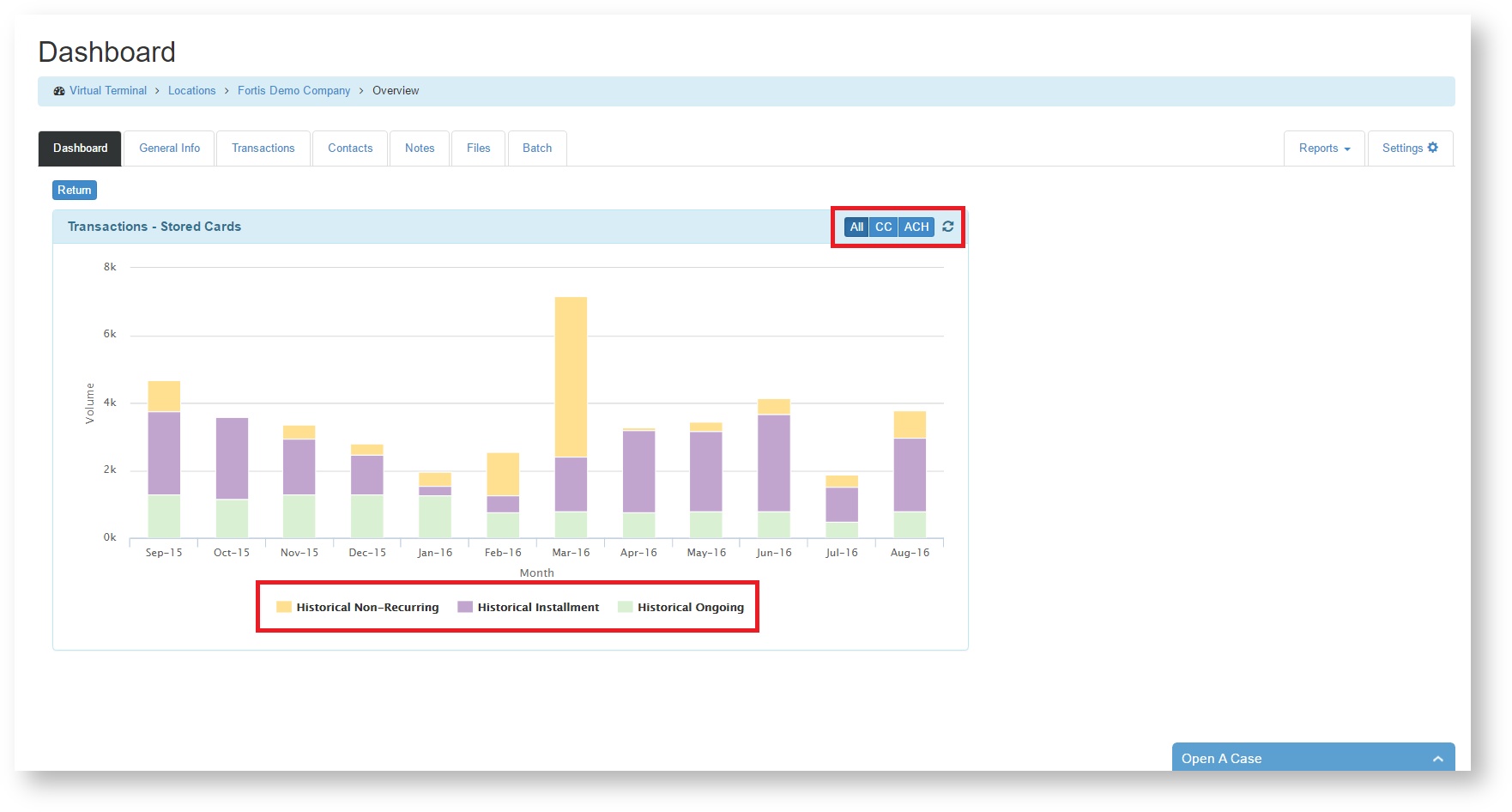/
Additional Graphs
Additional Graphs
Navigate to Additional Graphs by selecting the button just above the Recurring Declines box on your location's Dashboard.
The Transactions - Stored Cards graph will show you at a glance how many stored cards are saved under your location.
Ways to view this graph:
- Toggle All, CC, & ACH in the upper right hand corner to view the desired transactions.
- Click on each of the filters under the graph in the legend to view only the historical data that you wish.
, multiple selections available,
Related content
Transactions - History & Forecast
Transactions - History & Forecast
More like this
Recurring Declines
Recurring Declines
More like this
Overview
Overview
More like this
Unsettled Transaction Report
Unsettled Transaction Report
More like this
Transaction Reporting
Transaction Reporting
More like this
Transactions
Transactions
More like this