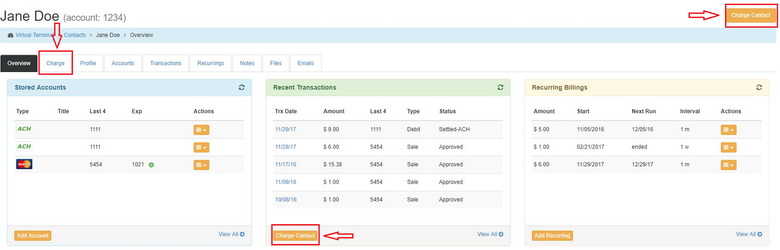How to Run a One-Time Transaction for a Contact
When a contact does not want to have their card stored, is using someone else’s card for a one time transaction, is using a one time use card, etc. you may want to run a transaction without storing the card. The steps to do this are below.
Step-by-step guide
Open the contact. See related article How to Access a Contact
Select either the Charge Contact button in the top right, the Charge tab or the Charge Contact button in the Recent Transactions container.
Fill in the transaction information
Select Process Transaction button at the bottom of the page
All Steps complete