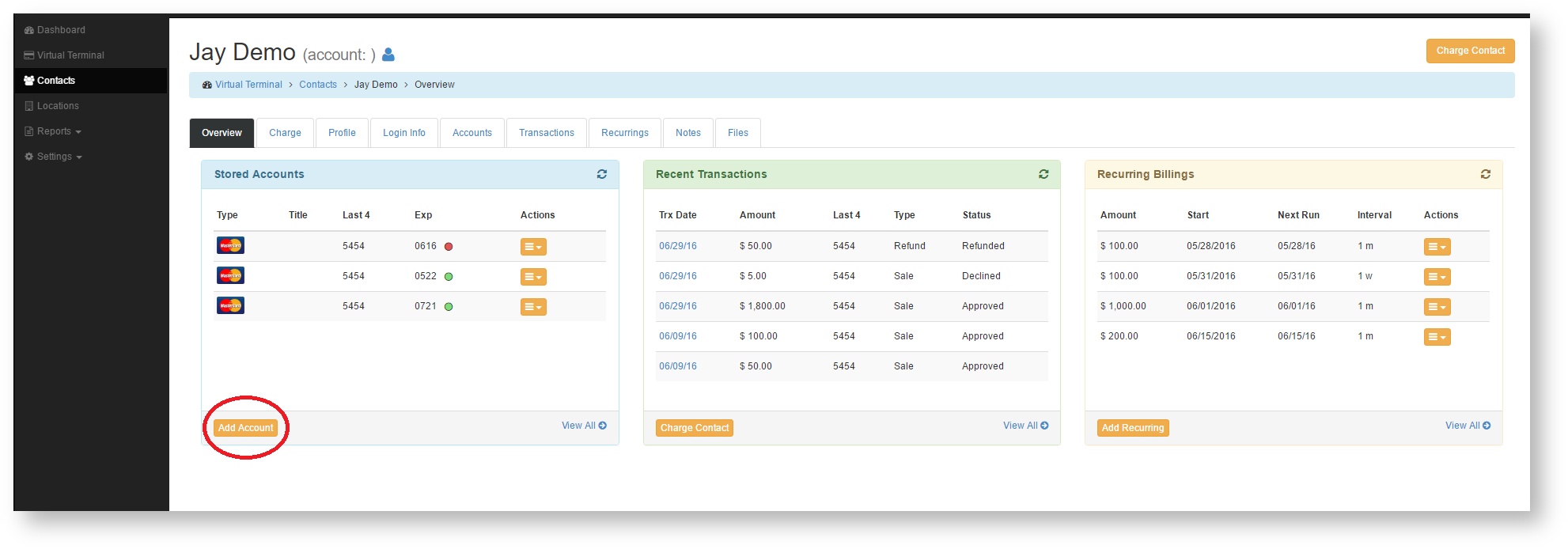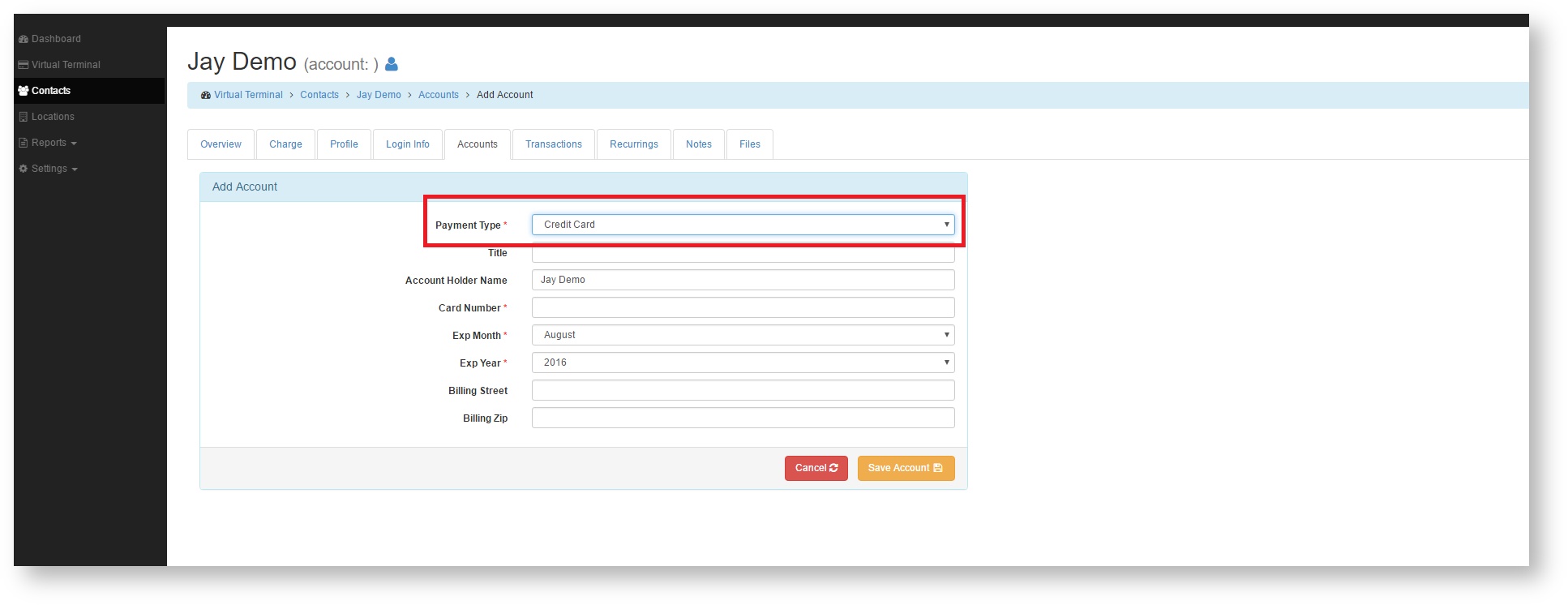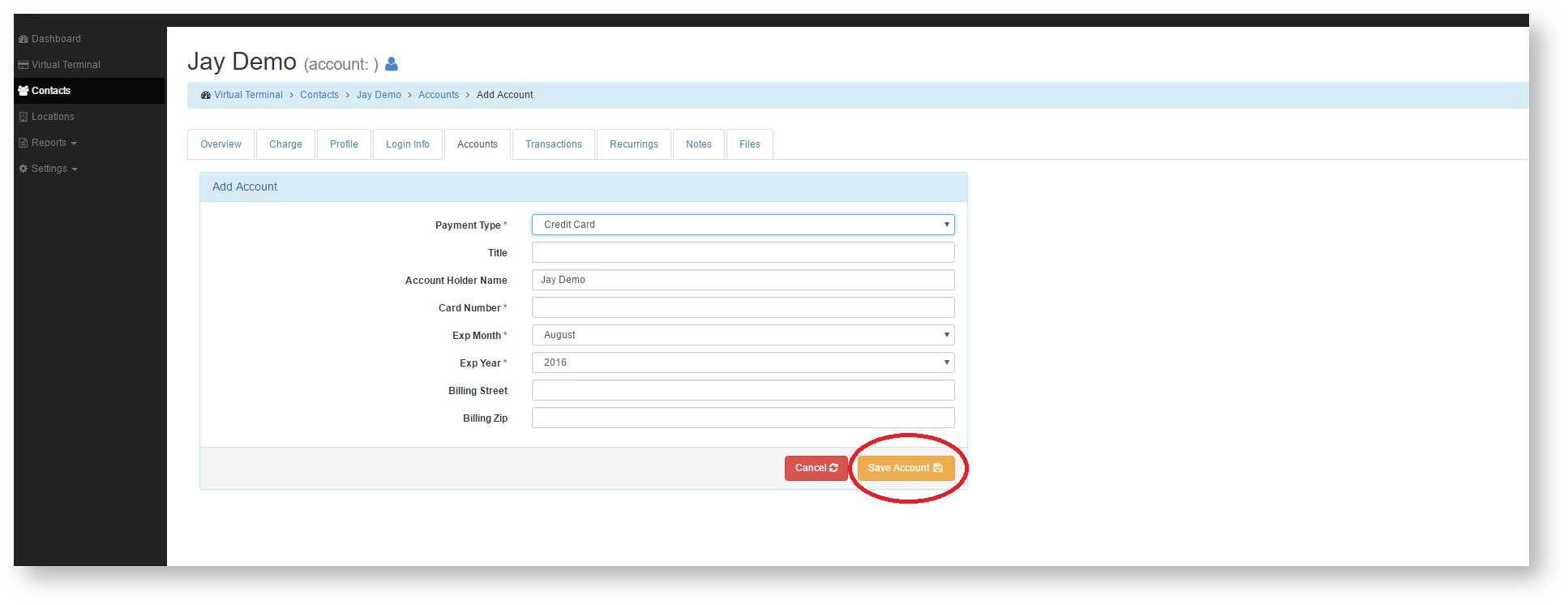Store a Credit Card
- Navigate to the contact's overview tab. Select Add Account from the Stored Accounts container.
- Select Credit Card from the Payment Type drop down menu.
- Fill out the displayed fields and select Save Account.
- The stored card should now display in the contact's Stored Accounts container.
, multiple selections available,