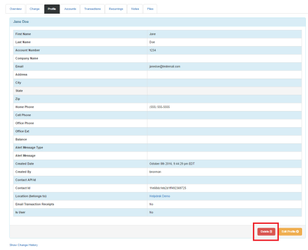/
How to Edit or Delete a Contact
How to Edit or Delete a Contact
To Edit a contact follow the steps below
Open the contact. See related article How to Access a Contact
Select the Profile tab
Scroll to the bottom of the page and select Edit Profile
Make necessary changes and select Save Contact in the bottom right corner
All Steps complete
To Delete a contact Follow the Steps below
- Open the contact. See related article How to Access a Contact
- Select the Profile tab
- Scroll to the bottom and select the Delete button
- Select OK button to confirm contact deletion
- All steps complete
Related content
How to Access a Contact
How to Access a Contact
More like this
Create a Contact (non-integrated application)
Create a Contact (non-integrated application)
More like this
Delete a Recurring Payment
Delete a Recurring Payment
More like this
Add, Edit, or Delete a Tag
Add, Edit, or Delete a Tag
More like this
View a Recent Transaction
View a Recent Transaction
More like this
How to Run a One-Time Transaction for a Contact
How to Run a One-Time Transaction for a Contact
More like this