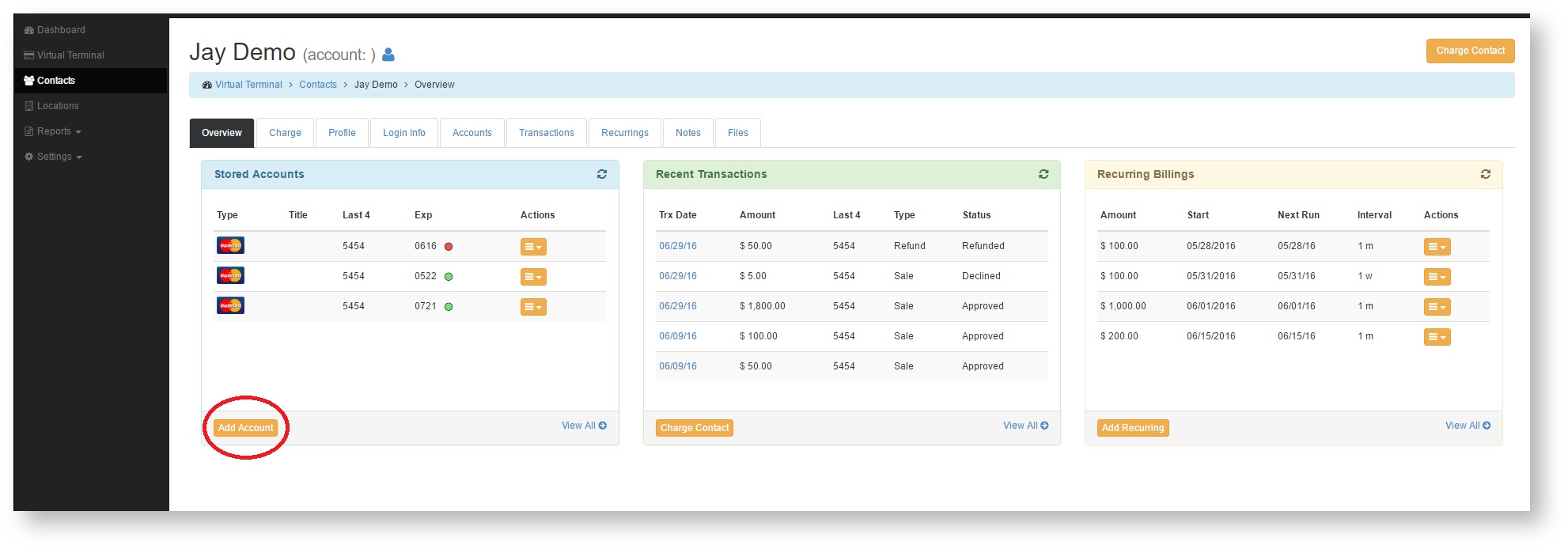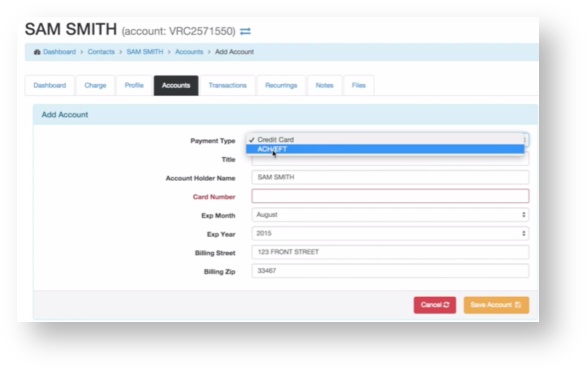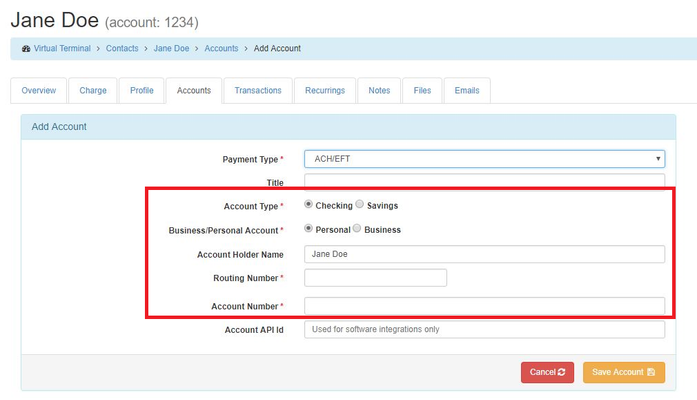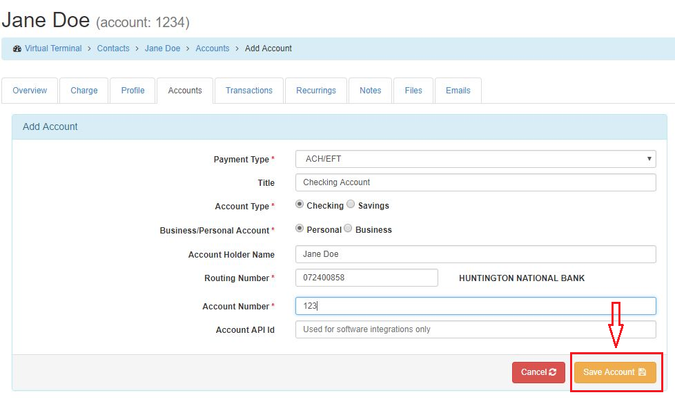/
Add an ACH account
Add an ACH account
If the location accepts ACH, customers can add an ACH account to make payments.
1. Within the Overview Tab, select Add Account (Stored Accounts container)
3. Enter Checking Information
- Select Account Type (Checking or Savings)
- Select Business or Personal Account
- Account Holder Name
- Enter Routing Number
- Enter Account Number
4. Click Save Account
, multiple selections available,
Related content
Setup a New User
Setup a New User
More like this
How to Process a Refund
How to Process a Refund
More like this
ACH - Debit Block
ACH - Debit Block
More like this