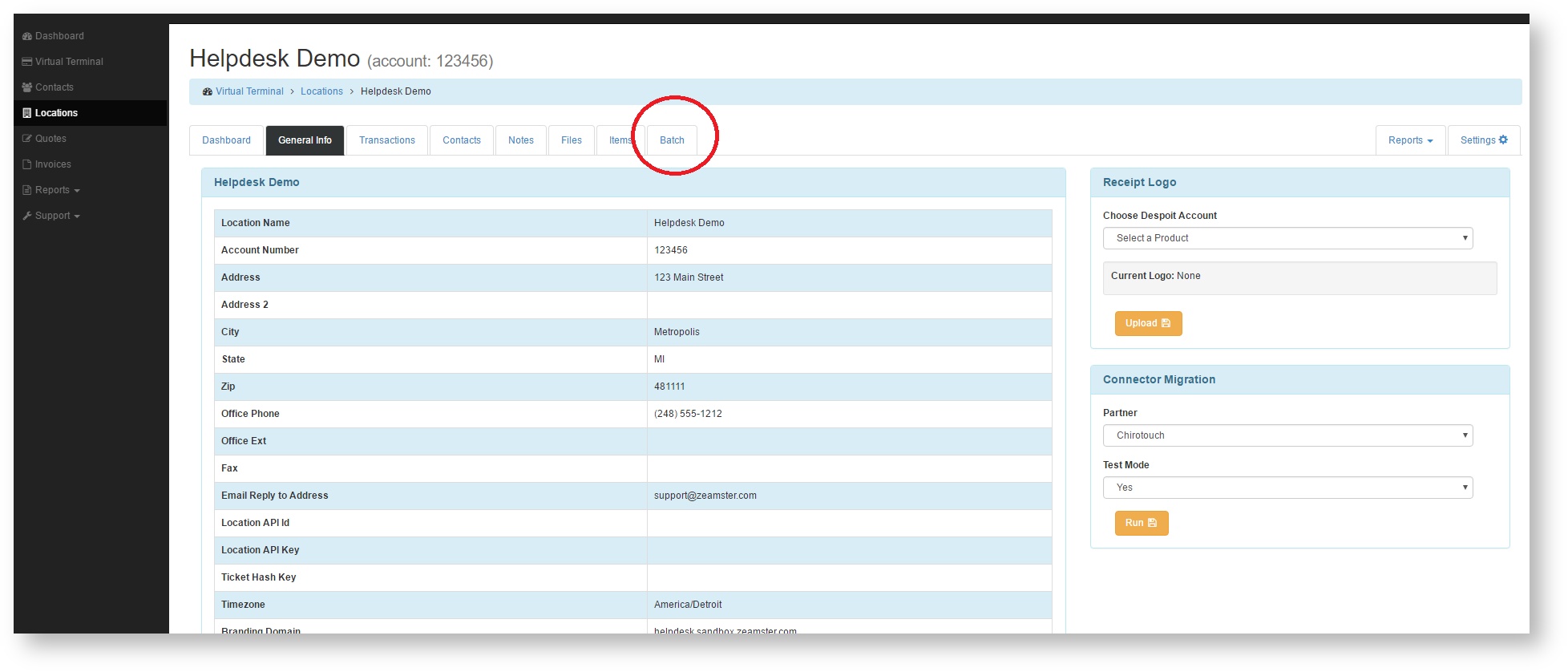- Click the Batch tab.
- Select a time from the drop down menu in the Auto Batch Close Times Container.
- Click the orange Add button.
- After adding an Auto Settle time, it will display in the Current auto batch times- Batch Close Time section of the container.
- To remove an Auto Settle time, click the corresponding x under the Delete heading.
Manage space
Manage content
Integrations