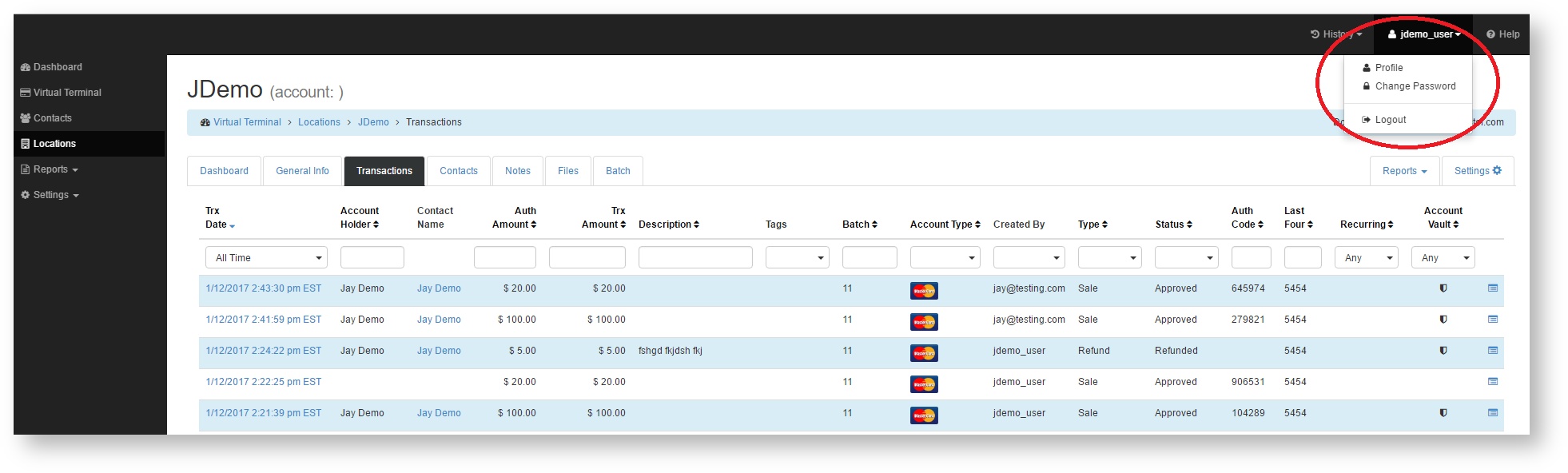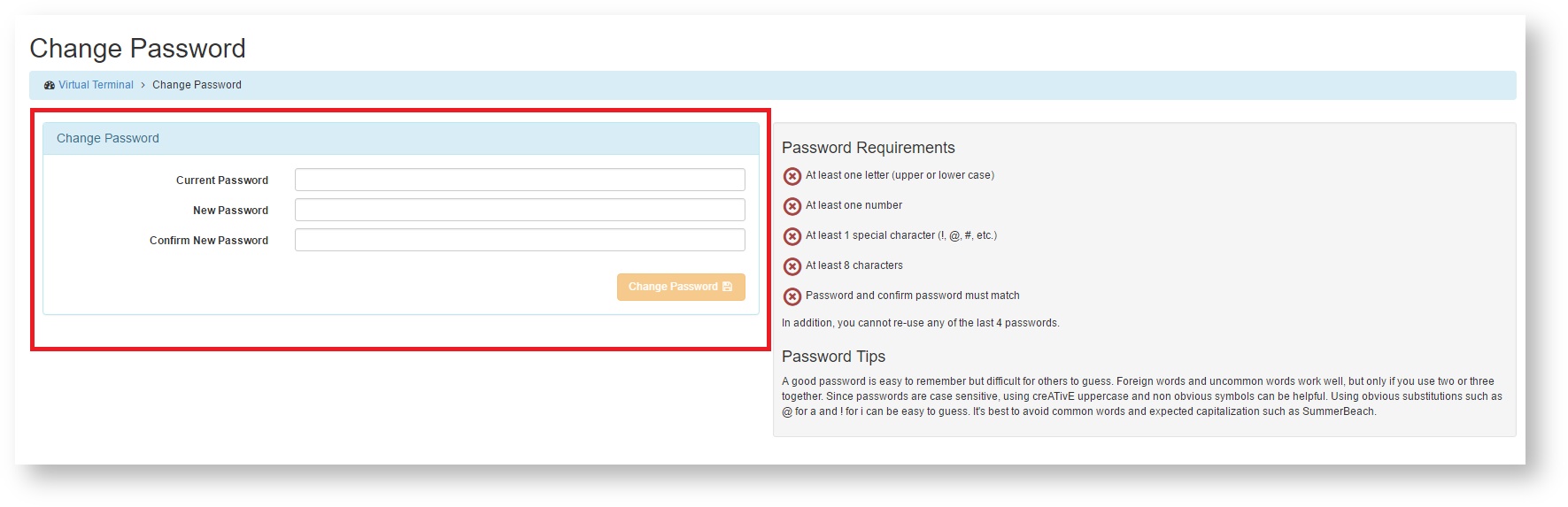How do I create a new password?
- To change your password, just click your username in the upper right hand corner of the screen and select Change Password.
2. This will take you to the Change Password screen as seen below. Once you have filled out the information, click the orange Change Password button.
Note: The new password must be 8 or more characters long with at least one number and one special character.
If you are unable to access the Change Password option from your username menu, it may be due to your permissions level. To reset your password in this case you will need to contact your location administrator. If you have an email associated with your username you can reset your password by using the reset password link on the login page. Instructions to do so are here: How do I login? Create/Reset Your Password or Unlock Your Account