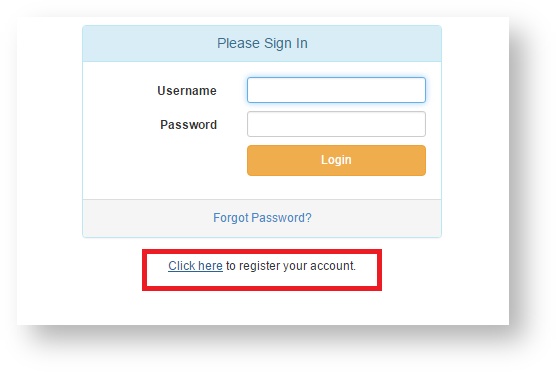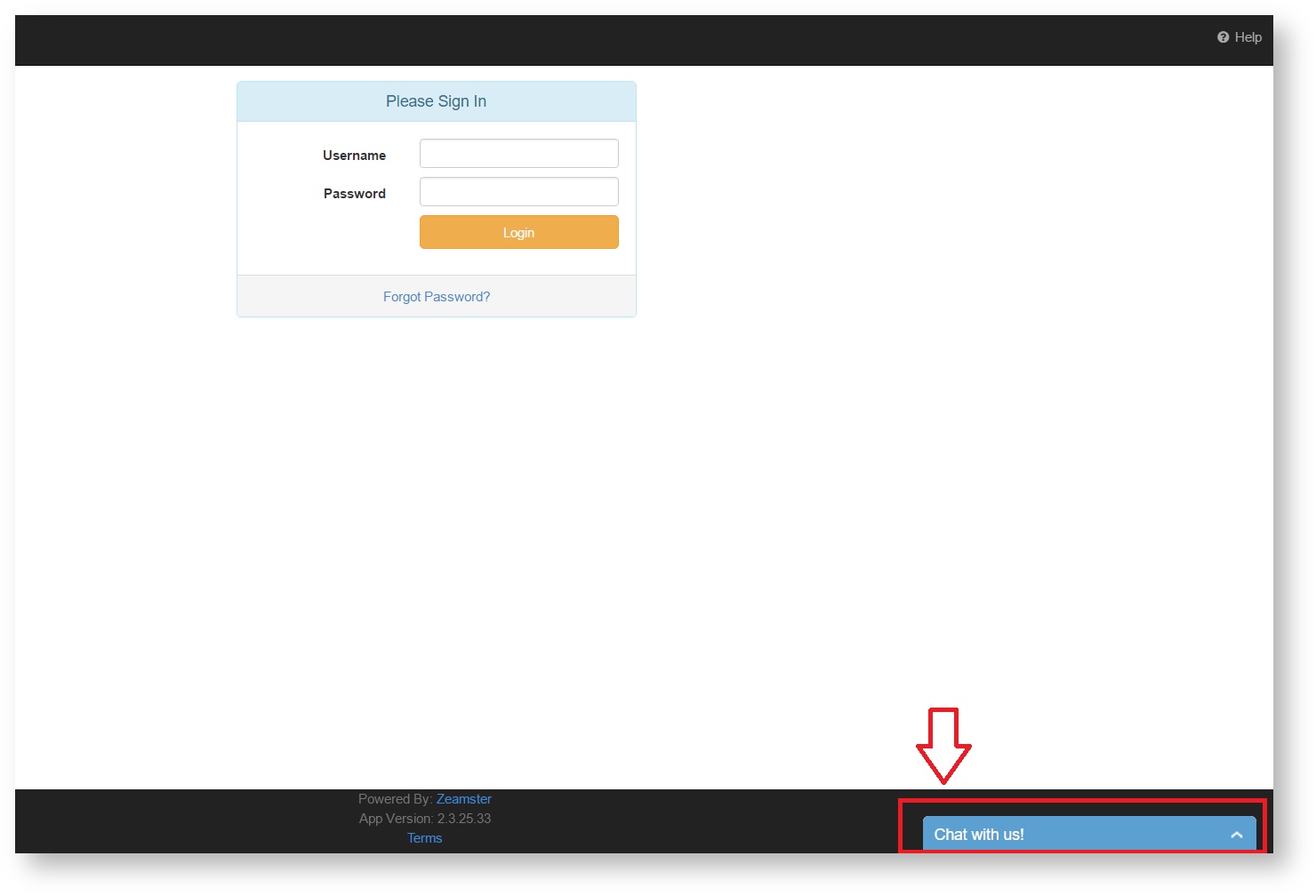I need help registering my account!
Registering your account will give you access to the customer portal where you can add your account, make a payment, and view payment history.
To register your account, click on the link labeled "Click here to register your account".
This will take you to the Account Registration screen. Fill in all the required fields and click the orange "Signup" button.
If you are unable to register it may be because of the following:
- Username/Email Address that is being used to register does not match what was on file for the center.
- Account number is incorrect/does not match what is on file for your contact.
Please reach out to the center or to our live chat for further assistance. The live chat can be accessed by clicking on the window labeled "Chat with us!" located at the bottom right hand corner of the application window.