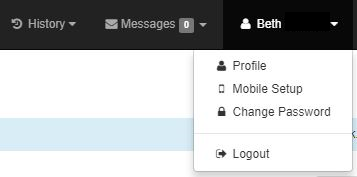...
- To set User Preferences, login and click your username in the upper right hand corner of the screen.
- Click Profile.
- The following preferences can be set here:
- Start Page
- Page Size (number of returns to show by default on any report)
- Report Export Type
- Process Method
- Default Terminal (if applicable)