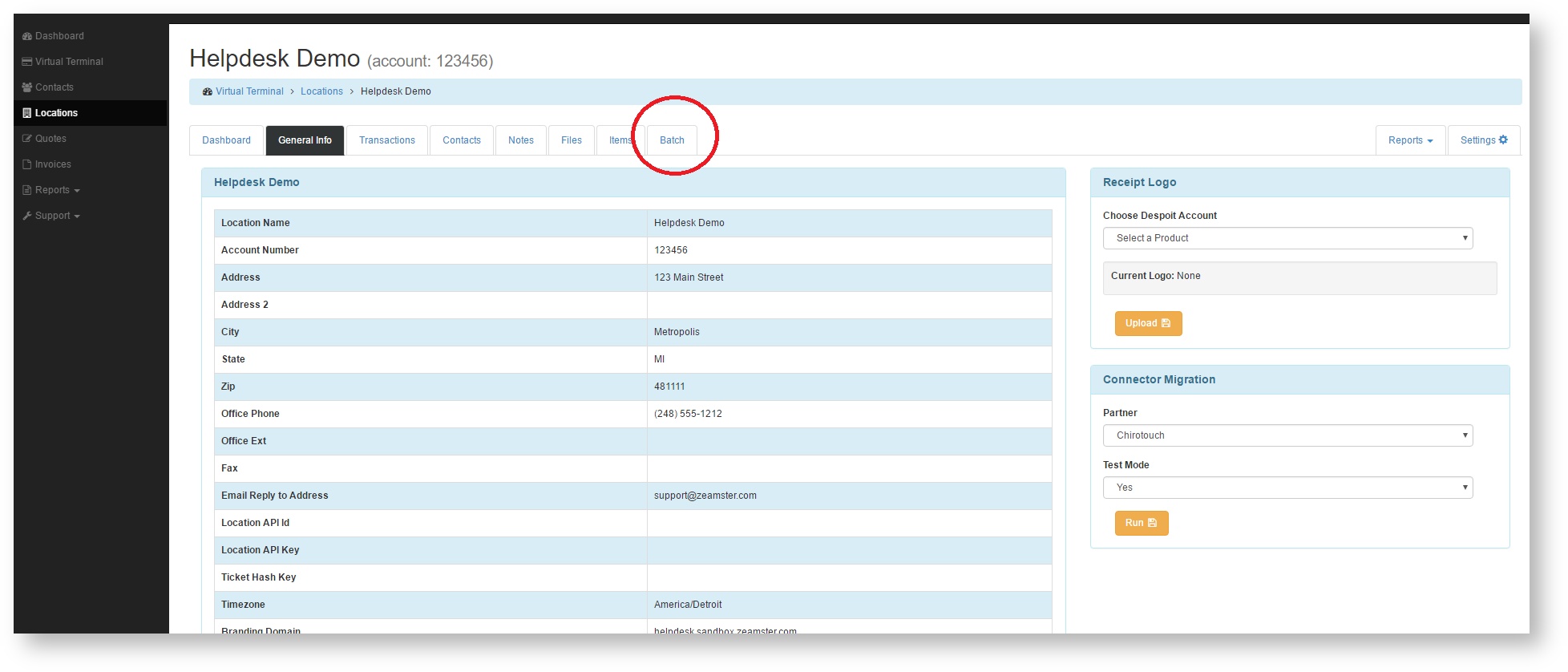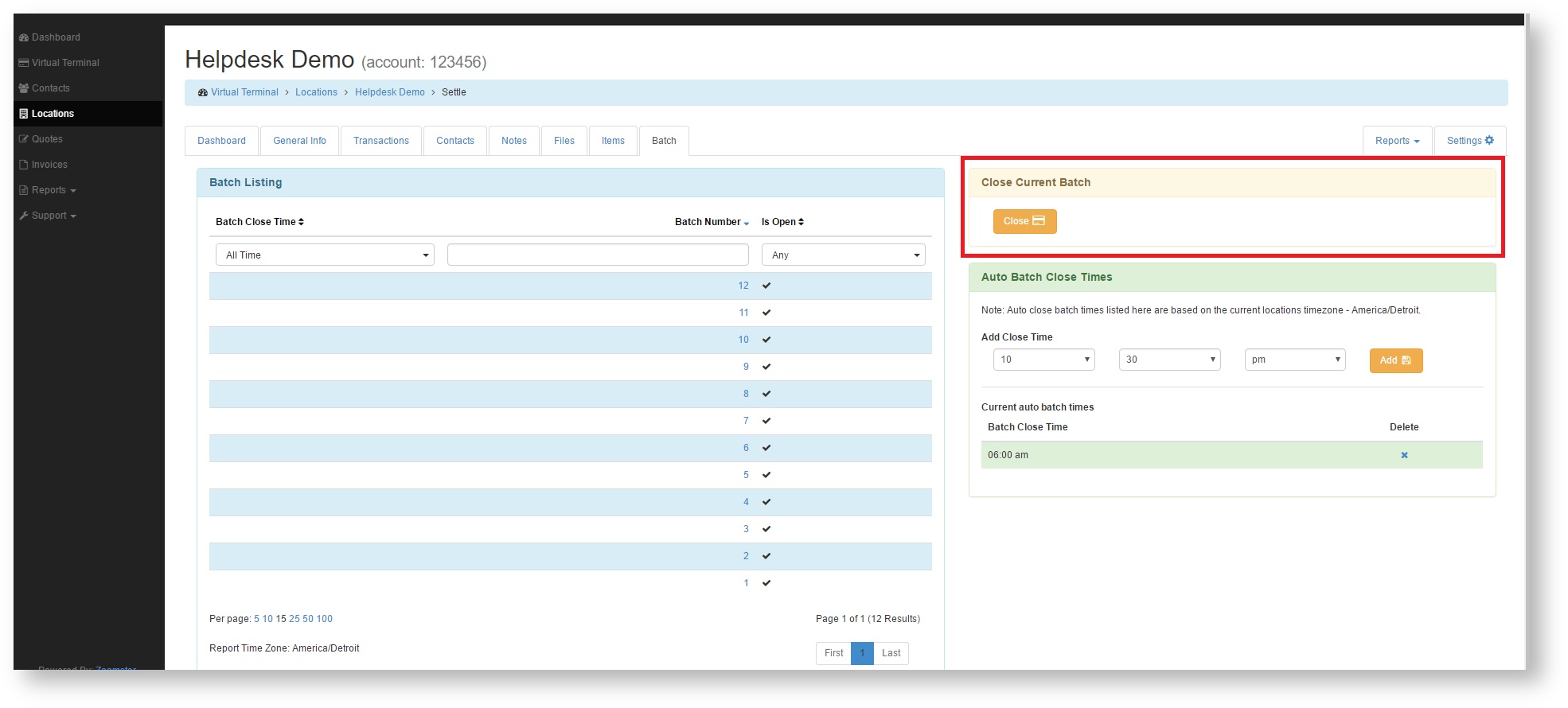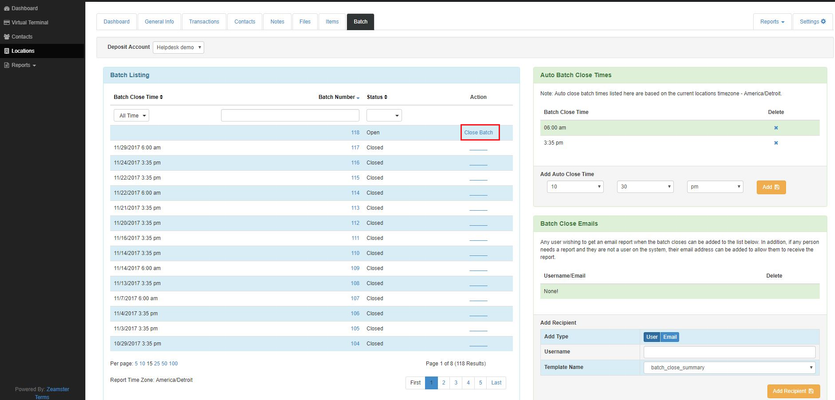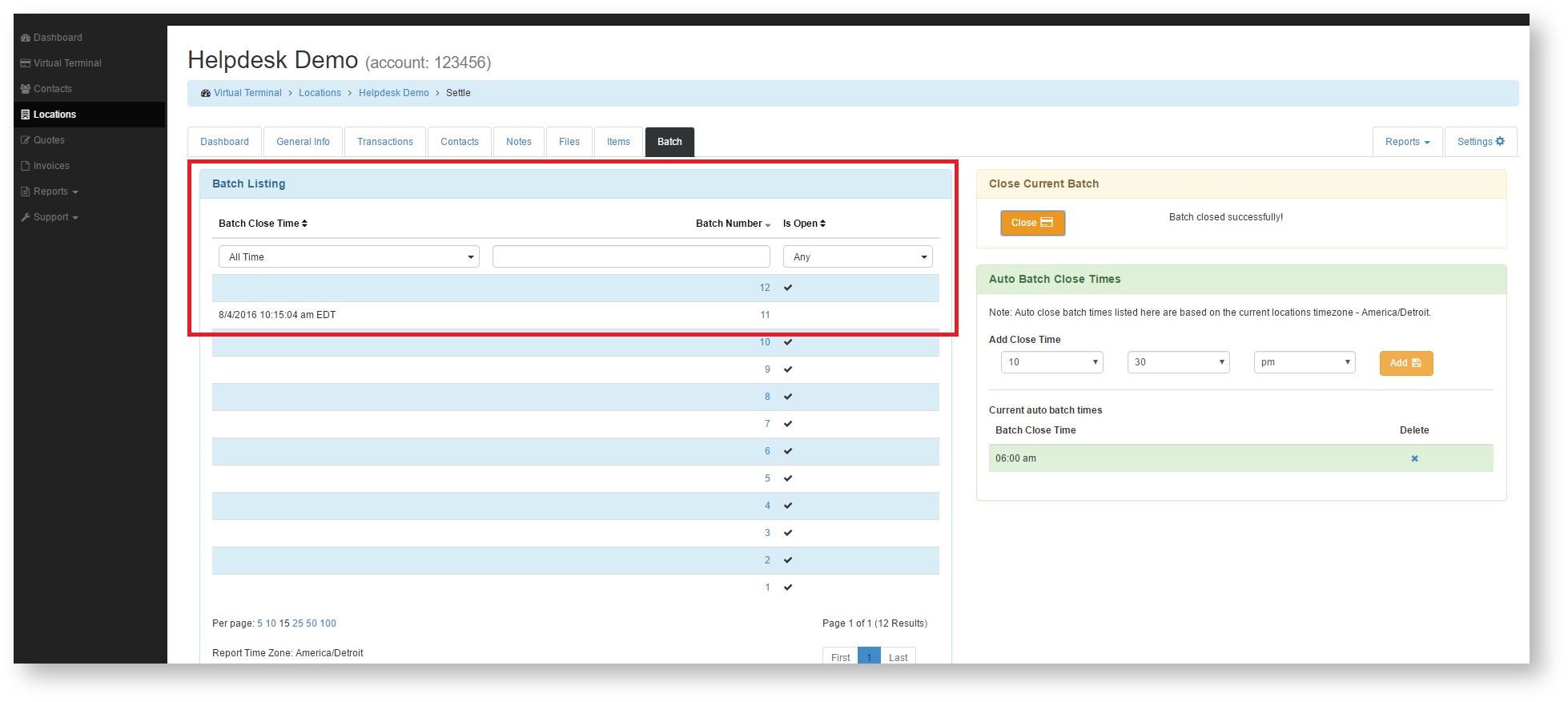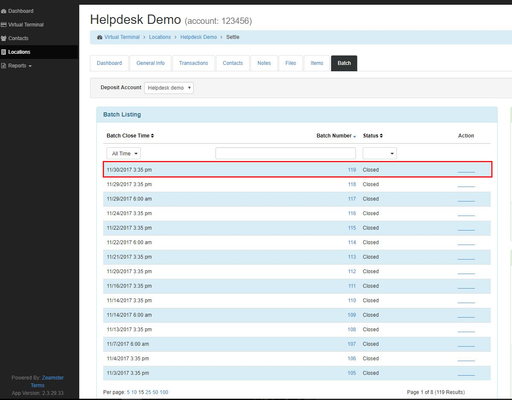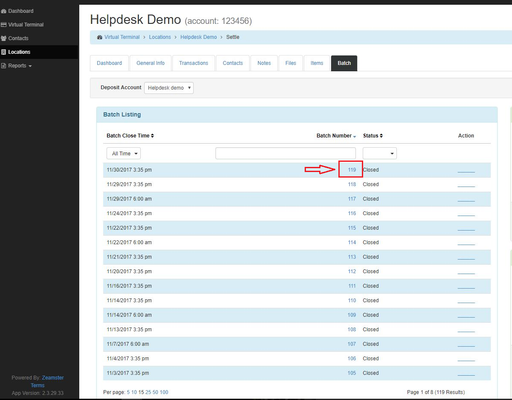...
- Click the Batch tab.
- Click the orange blue Close Batch button in the Close Current Batch Listing container under Action.
- After the batch has closed, you will see it displayed in the Batch Listing container on the same screen.
It will read Closed under the status.
Additionally, if you'd like to view the transactions within a batch, click on the batch number that will appear in blue.