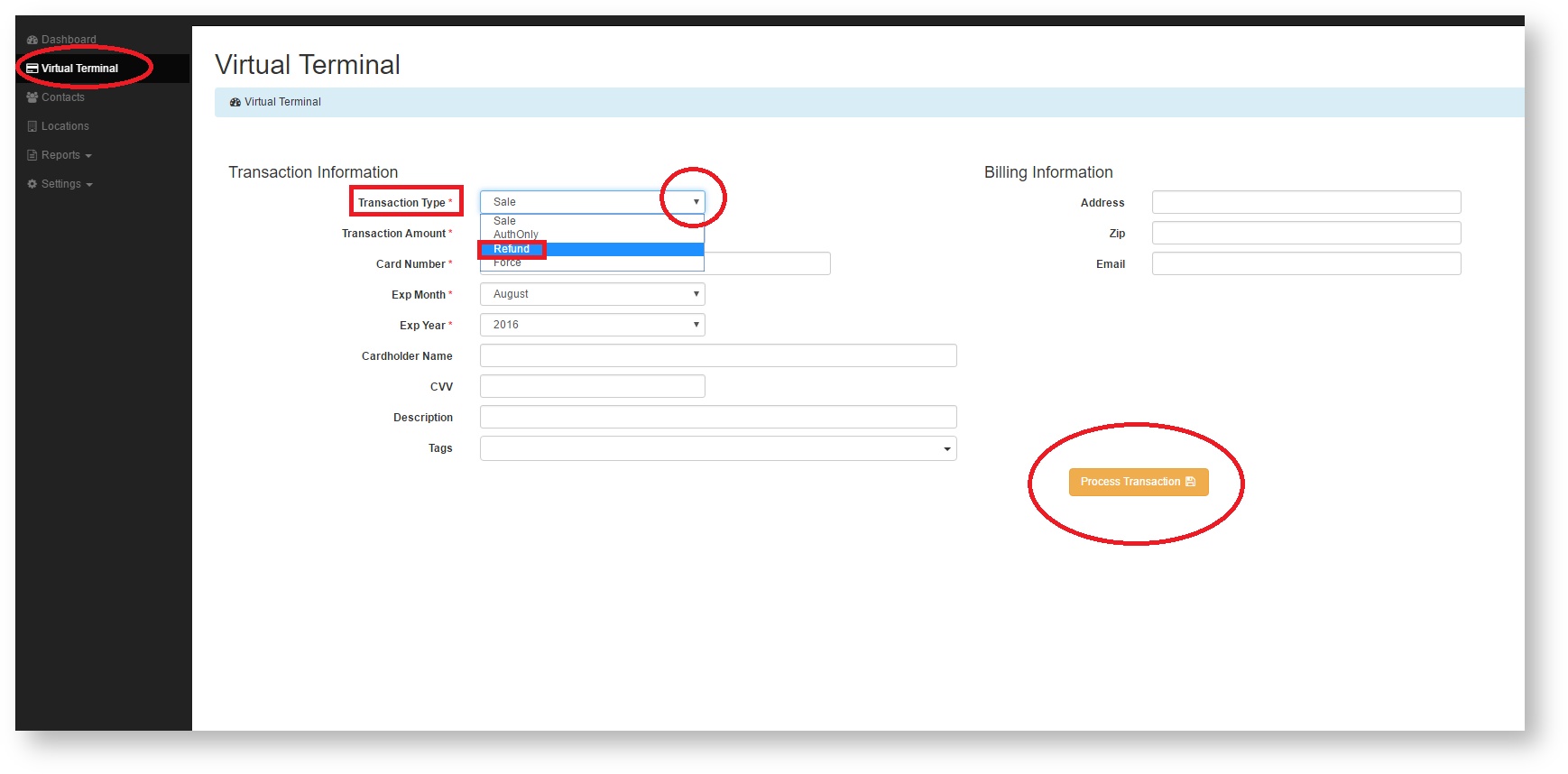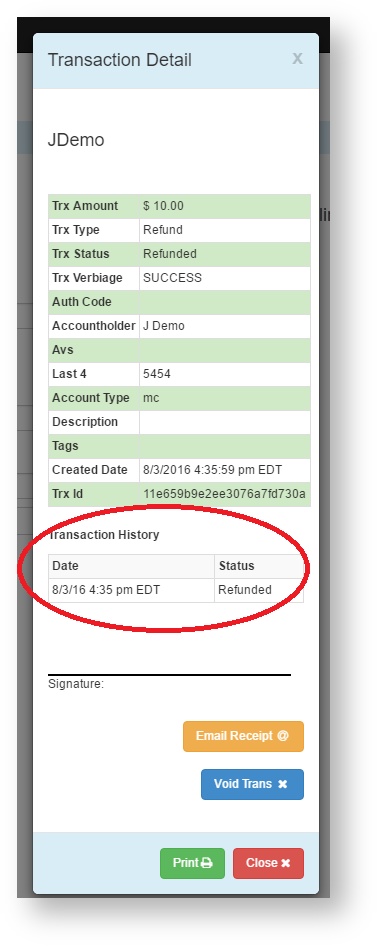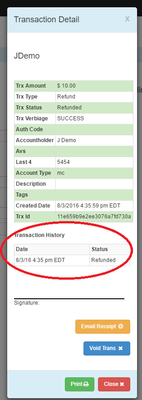- Use Select the menu to navigate to the Virtual Terminal.button on the left hand side navigation menu
- Select Refund from the Transaction Type transaction type drop down menu and fill out the displayed fields.
- Click Process Transaction.
- Once complete, the
Fill out necessary transaction information
- Select Process Transaction button in bottom right corner
- Transaction Detail screen will automatically display and you will see the Refunded stats reflected under Transaction History.
. The refunded status will show under Transaction History. The transaction detail screen will also show additional options such as printing, emailing the receipt or voiding the transaction. - Select the Close button in the bottom right corner.
- All steps complete
Page Comparison
Manage space
Manage content
Integrations